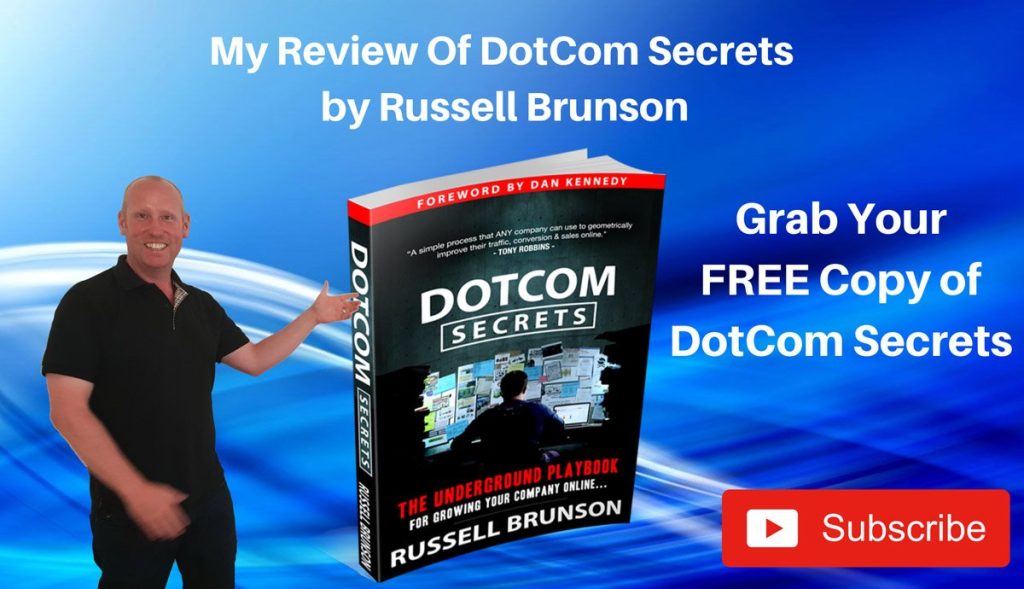Becoming a web designer combine technical skill with creative talent and can lead to a lucrative career. Web designers are responsible for creating the design and layout of websites and mobile applications. There are different types of web designers, including general web designers, UX designers, UI designers, and product designers. According to the U.S. Bureau of Labor Statistics, the average salary for web developer and digital designer exceed £77,000 per year. Discover top web design courses for beginners and professionals alike. Elevate your skills and stay ahead in the ever-evolving world of web development.
Key Takeaways
- Web design courses offer training in various aspects such as website design, web development, graphic design, and user experience design.
- Learning HTML and CSS is essential for web design, as it forms the foundation of web development.
- Web designers can specialize in different areas, including front-end development, back-end development, responsive web design, and more.
- Online web design classes provide flexibility and convenience for learners, allowing them to study at their own pace.
- Building a strong portfolio and continuously updating skills are key to success in the competitive field of web design.
What Does a Web Designer Do?
A web designer plays a crucial role in creating the design and layout of websites and mobile applications. While web developers focus on writing code, web designers are primarily concerned with the visual aesthetics and user experience of a site or app. They collaborate with web developers to bring their designs to life.
Web design is distinct from graphic design as it focuses more on interactive designs tailored for the digital space. Web designers combine their creative skills with technical knowledge to create visually appealing and user-friendly interfaces. They employ various design principles and techniques to engage users and ensure an intuitive browsing experience.
Web designers may specialize in different areas such as UX (user experience) design, UI (user interface) design, or product design. UX designers focus on creating meaningful and seamless experiences for website visitors. They conduct user research, develop personas, and design wireframes and prototypes to guide the development process. UI designers, on the other hand, are responsible for designing the visual components that users interact with, such as buttons, menus, and navigation systems. Product designers combine elements of graphic design, UX design, and UI design to create user-friendly digital experiences.
In summary, web designers are key players in creating visually stunning and functional websites and mobile applications. They collaborate closely with web developers, graphic designers, and other stakeholders to craft compelling interactive designs that leave a positive impression on users.
“Web design is not just about creating something beautiful; it’s about creating something that works.”
Types of Web Designers
When it comes to web design, there are several types of designers, each with their own set of skills and focus areas. Understanding the different types of web designers can help you determine which path to pursue in your web design career. Whether you aspire to be a general web designer, a UX designer, a UI designer, or a product designer, each role contributes to creating exceptional digital experiences for users.
Let’s take a closer look at each type of web designer:
1. General Web Designer
A general web designer focuses on designing new web pages or refreshing existing ones. They have a deep understanding of design principles and create visually appealing layouts that effectively communicate a brand’s message. General web designers work closely with clients to understand their needs and deliver functional and aesthetically pleasing websites.
2. UX Designer
A UX (User Experience) designer is concerned with creating meaningful experiences for website users. They focus on understanding user behavior, conducting user research, and designing intuitive interfaces that ensure positive experiences at every stage of user interaction. UX designers aim to optimize a product’s usability, accessibility, and overall user satisfaction.
3. UI Designer
A UI (User Interface) designer’s role is to create interactive elements that contribute to a positive user experience. They focus on designing the visual aspects of a website or application, including buttons, icons, menus, and layouts. UI designers use their understanding of human-computer interaction to create visually appealing and functional interfaces that align with the brand’s identity and promote user engagement.
4. Product Designer
Product designers combine elements of graphic design, UX design, and UI design to create user-friendly digital experiences. They have a holistic view of the design process, from conceptualization to implementation. Product designers collaborate with cross-functional teams to ensure that the end product meets both user needs and business objectives.
By specializing in one of these areas of web design, you can develop your skills and expertise in a specific domain that aligns with your interests and career goals.
Next, we will explore the skills needed for a successful career in web design. Having a strong skillset is crucial for staying competitive in the ever-evolving digital landscape.
Skills needed for Web Design
When it comes to web design, having the right skills is crucial for success. The specific skills required may vary depending on the role you’re pursuing, but there are some fundamental skills that all web designers should possess.
To begin with, having a solid foundation in graphic design is essential. Understanding design principles, colour theory, and typography will enable you to create visually appealing and cohesive website layouts.
Additionally, knowledge of creating storyboards and wireframes is crucial. Storyboards help you visualize the user flow and interactions within a website, while wireframes provide a blueprint for the site’s structure and content placement.
Being proficient in Adobe Photoshop is also important. This powerful software allows you to edit and enhance images, ensuring that they align with your design vision.
Web designers should also have a good understanding of front-end development languages such as HTML, CSS, and JavaScript. This knowledge enables you to implement your designs effectively and collaborate with web developers to bring your vision to life.
Collaboration is a key aspect of web design, so having the ability to work effectively with other professionals such as web developers, graphic designers, and content writers is vital. By fostering strong communication and teamwork skills, you’ll be able to create cohesive and successful web projects.
Lastly, having a solid grasp of UX (User Experience) and UI (User Interface) design principles is essential. Understanding how users interact with websites and creating intuitive and user-friendly interfaces will enhance the overall experience for visitors.
Another important aspect of web design is responsive design. As more people access websites on various devices such as smartphones and tablets, it’s crucial to ensure that your designs are responsive and adapt to different screen sizes.
By acquiring these skills and staying up-to-date with industry trends, you’ll be well-equipped to navigate the dynamic field of web design and create exceptional digital experiences for your audience.
Learning Web Design Online
Many organizations offer online web design courses for individuals looking to upgrade their skills. Learning web design online provides convenience and flexibility, allowing you to study at your own pace and from the comfort of your own home. Whether you’re a beginner or an experienced designer looking to expand your knowledge, online learning platforms can provide the necessary resources and guidance.
Before enrolling in a web design course, it’s important to review the class description and understand the terms of enrollment. This will give you a clear idea of what to expect from the course and whether it aligns with your learning goals. Pay attention to the course type, as there are two main types of online web design courses:
- Asynchronous video courses: These courses provide pre-recorded video lessons that you can access and watch at your convenience. You can pause, rewind, or rewatch the videos as needed, making it easy to learn at your own pace.
- Synchronous courses: Synchronous online courses have scheduled live classes where you can interact with the instructor and other students in real-time. These courses offer a more interactive learning experience and allow for immediate clarification of doubts.
When choosing a web design course, consider your preferred learning style and the time commitment you can dedicate to the course. Asynchronous video courses provide flexibility, while synchronous courses offer more structure and immediate feedback.
Another factor to consider is the course payment plan. Some online platforms offer free web design courses, while others operate on a fee-based model with different pricing options. Take the time to explore different platforms and compare their pricing, course length, and payment plans.
Remember, the key to successful online learning is choosing the course that best fits your individual learning preferences and goals. Whether you opt for an asynchronous video course or a synchronous class, online web design courses can equip you with the skills and knowledge needed to excel in the field of web design.
Best Online Web Design Courses
If you’re looking to enhance your web design skills, there are several top online web design courses available that can provide you with the necessary knowledge and training. Whether you’re a beginner or an experienced designer looking to upskill, these courses offer comprehensive instruction and practical exercises to help you succeed in the field of web design.
Dribbble’s 16-Week Certified Product Design Course
Dribbble’s 16-Week Certified Product Design Course is an excellent choice for those seeking a comprehensive web design training program. This course offers mentorship sessions and covers a wide range of topics, including UI/UX design, user research, and visual design principles. By enrolling in this course, you’ll gain valuable skills and knowledge to excel in the field of web design.
LinkedIn Learning Become a Web Designer Learning Path
LinkedIn Learning offers a Become a Web Designer Learning Path consisting of 11 courses that cover various aspects of web design. This learning path provides a comprehensive foundation for aspiring web designers, covering topics such as responsive design, HTML and CSS, and JavaScript for web designers. With the flexibility of LinkedIn Learning’s online platform, you can learn at your own pace and easily track your progress.
Udemy Ultimate Web Designer & Web Developer Course
Udemy’s Ultimate Web Designer & Web Developer Course is a comprehensive program designed for beginners looking to learn web design and development skills. This course covers HTML, CSS, JavaScript, and responsive design, providing you with the fundamental knowledge to create visually appealing and functional websites. With lifetime access to the course materials, you can revisit the lessons whenever you need a refresher.
| Course | Description |
|---|---|
| Dribbble’s 16-Week Certified Product Design Course | A comprehensive web design program with mentorship sessions |
| LinkedIn Learning Become a Web Designer Learning Path | A series of 11 courses covering various aspects of web design |
| Udemy Ultimate Web Designer & Web Developer Course | A comprehensive program for beginners to learn web design and development skills |
These online web design courses offer flexibility and convenience, allowing you to learn at your own pace and access the materials whenever and wherever you want. Whether you’re interested in product design, user experience, or front-end development, these courses cover the essential skills you need to succeed in the world of web design.
Web Design Certificate Programs
For individuals seeking more comprehensive training in web design, certificate programs offer an in-depth curriculum to enhance your skills and knowledge. One notable program is the Cornell University Web Design & Development Certificate, designed to equip you with the in-demand design and technical skills required in the industry.
These certificate programs provide specialized training that goes beyond individual courses, allowing you to delve deeper into the world of web design. With a longer duration compared to standalone courses, certificate programs offer a thorough understanding of design principles, coding languages, and user experience.
By completing a web design certificate program, you gain valuable credentials that can impress potential employers and demonstrate your commitment to professional growth. An industry-recognized certificate from Cornell University can open doors to exciting career opportunities in web design.
Whether you’re a beginner looking to start a career in web design or a professional seeking to enhance your existing skills, web design certificate programs are an excellent choice. Explore the options available and take the next step towards achieving your web design goals.
Key Benefits of Web Design Certificate Programs
1. Comprehensive curriculum that covers design principles and technical skills.
2. In-depth understanding of UX/UI design, coding languages, and responsive design.
3. Recognition and credibility through an industry-recognized certificate.
4. Enhanced career prospects and opportunities for professional growth.
5. Networking opportunities with industry professionals and fellow students.
Web Design Certificate Program Comparison
| Certificate Program | Duration | Curriculum Focus | Institution |
|---|---|---|---|
| Cornell University Web Design & Development Certificate | 6-12 months | Web design principles, coding languages, user experience | Cornell University |
| Example Certificate Program 2 | 9-18 months | Interface design, front-end development, responsive design | Example University |
| Example Certificate Program 3 | 12-24 months | Graphic design, advanced coding, user research | Example College |

Key Skills for Web Designers
Web designers require a combination of technical and creative skills to excel in their field. These skills are crucial for creating visually appealing and user-friendly websites. Here are the key skills that every web designer should possess:
Coding
Proficiency in coding languages such as HTML, CSS, and JavaScript is essential for implementing design concepts and creating functional websites.
UX Design
Understanding the principles of User Experience (UX) design is crucial for creating websites that provide an optimal user experience. This involves designing intuitive navigation, user-friendly interfaces, and seamless interactions.
Digital Content
Having knowledge of digital content creation is important for web designers to effectively communicate messages through web pages. This includes creating engaging and informative content that engages and informs visitors.
Marketing
A solid understanding of marketing principles allows web designers to create websites that align with a client’s branding and marketing strategies. This involves considering factors such as target audience, messaging, and conversion optimization.
Career Advancement
Continuously upgrading skills and staying updated with industry trends is crucial for career advancement in web design. Web designers should strive to expand their knowledge in areas such as responsive design, user research, and emerging technologies.
“Web design is a dynamic field that requires a combination of technical and creative skills. By honing your coding abilities, understanding UX design principles, creating compelling digital content, being marketing-savvy, and investing in career advancement, you can position yourself for success in the ever-evolving world of web design.”
Web Designer Career Paths
Web design skills open up various career paths. Whether you’re interested in designing user interfaces or developing front-end web applications, there are numerous job opportunities to explore. Here are some of the key roles and positions you can pursue:
Web Designer
As a web designer, you’ll be responsible for creating visually appealing and functional websites. You’ll use your design skills to conceptualize layouts, choose color schemes, and create engaging user experiences. This role combines both design and technical expertise.
Front-end Web Developer
Front-end web developers focus on building the interactive components of a website. You’ll use HTML, CSS, and JavaScript to bring the design to life and ensure a smooth user experience. This role requires strong coding skills and a deep understanding of web development principles.
Front-end Designer
A front-end designer works closely with both design and development teams. They bridge the gap between aesthetics and functionality, ensuring that the visual design aligns with the technical implementation. This role requires expertise in design principles and front-end development technologies.
UX/UI Designer
UX/UI designers are responsible for creating intuitive and user-friendly interfaces. They conduct user research, design wireframes and prototypes, and collaborate with developers to implement their designs. This role requires a deep understanding of user experience principles and proficiency in design tools.
Product Manager
Product managers oversee the entire product development lifecycle. They collaborate with designers, developers, and stakeholders to define product requirements and ensure timely delivery. This role requires strong leadership skills and the ability to prioritize and make strategic decisions.
Visual Designer
Visual designers focus on creating visually appealing graphics and layouts. They work with design teams to establish brand guidelines, design marketing materials, and create engaging visuals. This role requires a strong sense of aesthetics and proficiency in design software.
Interaction Designer
Interaction designers focus on designing the interactions and behaviors of a digital product. They create seamless and intuitive user experiences by defining the flow, transitions, and animations within a design. This role requires an understanding of user psychology and expertise in interaction design tools.
Mobile Developer
Mobile developers specialize in creating applications for mobile devices. They design and develop user-friendly, responsive, and efficient mobile apps for various platforms. This role requires expertise in mobile development frameworks and a strong understanding of mobile user experience.
Each career path requires a unique combination of design and technical skills. The table below provides a summary of the skills and expertise needed for each role:
| Role | Design Skills | Technical Skills |
|---|---|---|
| Web Designer | Visual design, color theory, layout | HTML, CSS, JavaScript, responsive design |
| Front-end Web Developer | Basic design principles | HTML, CSS, JavaScript, front-end frameworks |
| Front-end Designer | Visual design, color theory, layout | HTML, CSS, JavaScript, design tools |
| UX/UI Designer | UX research, wireframing, prototyping | Design tools, front-end development basics |
| Product Manager | N/A | Product development methodologies, stakeholder management |
| Visual Designer | Visual design, color theory, typography | Design software, front-end development basics |
| Interaction Designer | Interaction design principles | Interaction design tools, front-end development basics |
| Mobile Developer | Basic design principles | Mobile development frameworks, front-end development basics |
These career paths offer opportunities for growth and specialization. Whether you prefer creating visual designs, coding interactive features, or managing product development, web design skills provide a versatile foundation for a successful career.
Freelance vs. Agency vs. In-house Web Designers
As a web designer, you have the flexibility to choose between freelancing, working in an agency, or being an in-house designer. Each option presents its advantages and considerations, allowing you to find the working environment that suits your preferences and goals.
Freelance Web Designer
If you prefer autonomy and the freedom to select your projects, becoming a freelance web designer may be the ideal choice for you. As a freelancer, you have control over your schedule and the clients you work with. You can showcase your unique design style and build your reputation as an independent professional. However, keep in mind that being a freelance web designer also means managing your own business, including finding clients, handling finances, and marketing yourself.
Agency Web Designer
If you thrive in a collaborative environment and enjoy working with a diverse range of clients and projects, joining a design agency might be the perfect fit. As an agency web designer, you’ll have the opportunity to work on various projects simultaneously, gaining exposure to different industries and design challenges. Working alongside a team of talented professionals allows for knowledge sharing and continuous growth. However, agency work often involves fast-paced deadlines and the need to adapt to different client preferences and brand guidelines.
In-house Web Designer
If you prefer a more stable and focused working environment, becoming an in-house web designer might be the right path for you. In-house designers work exclusively for a specific company, concentrating on maintaining and improving the organization’s websites or specific features. This role allows you to deeply understand the company’s brand identity and user needs, resulting in consistent and tailored designs. Additionally, in-house designers often have the opportunity to collaborate closely with other departments, such as marketing and development teams. However, keep in mind that working in-house may limit the variety of projects and clients you encounter compared to freelance or agency work.
| Aspect | Freelance Web Designer | Agency Web Designer | In-house Web Designer |
|---|---|---|---|
| Flexibility | High | Moderate | Low |
| Client Diversity | Varies | High | Low |
| Collaboration | Minimal | High | Moderate |
| Business Management | Required | Not required | Not required |
Remember, the choice between being a freelance web designer, an agency web designer, or an in-house web designer ultimately depends on your personal preferences, work style, and career goals.
When considering your career path, weigh the advantages and considerations of each option, and determine which one aligns best with your skills, aspirations, and desired work-life balance.
Tools for Web Designers
When it comes to web design, having the right tools can make all the difference. Whether you’re building websites or creating applications, these popular tools will help you bring your design ideas to life:
WordPress
WordPress is a powerful content management system that allows you to build beautiful and functional websites. With its user-friendly interface and vast range of plugins and themes, WordPress is a popular choice among web designers.
InVision Studio
InVision Studio is a versatile design and prototyping tool that enables designers to create interactive and engaging user experiences. It offers features like drag-and-drop functionality, animation tools, and collaboration capabilities, making it a valuable asset in the web design process.
Photoshop
Photoshop is a renowned image editing software used by designers to enhance and manipulate visuals. With its extensive array of tools and filters, Photoshop allows designers to create stunning graphics and optimize images for the web.
Dreamweaver
Dreamweaver is a comprehensive web development tool that offers a visual interface for coding HTML, CSS, and JavaScript. With its code editor, live view, and responsive design features, Dreamweaver simplifies the coding process and facilitates efficient web development.
Sketch
Sketch is a popular interface design tool used by many web designers. It provides an intuitive platform for creating wireframes, designing user interfaces, and prototyping designs. Sketch’s extensive library of plugins and templates further enhances its capabilities.
Google Web Designer
Google Web Designer is a tool specifically designed for creating HTML5 content and interactive advertisements. It offers a visual interface with drag-and-drop functionality and allows designers to enhance their designs with animations and interactivity.
By familiarizing yourself with these tools, you can effectively execute your design ideas and create visually appealing and functional websites and applications.

Building a Web Design Portfolio and Job Opportunities
A strong web design portfolio is a crucial asset for securing job opportunities in the field. Your portfolio serves as a visual representation of your skills, creativity, and style to potential employers or clients. It allows them to see your ability to design engaging websites and showcases your best work.
When building your web design portfolio, carefully select and showcase projects that demonstrate your range of skills and expertise. Tailor your portfolio to fit the specific job or company you are applying for, emphasizing the projects that align with their requirements and design aesthetic. Highlight your unique approach, problem-solving skills, and successful outcomes.
Job opportunities in web design can be found through various channels. Networking is a powerful tool, as it allows you to connect with professionals in the industry and gain valuable insights. Additionally, actively applying to job postings that match your skills and interests increases your chances of finding suitable positions. Working with recruiters who specialize in the web design field can also open doors to exciting career prospects.
Continuous learning and upskilling are essential to stay competitive in the ever-evolving field of web design. Regularly update your skills, stay up-to-date with the latest design trends and technologies, and expand your knowledge through courses, workshops, and conferences. Enhancing your resume with certifications and additional qualifications will make you stand out to potential employers and increase your job prospects.
Looking For Affordable Web Design and Digital Marketing?
AM Web Design and Digital Marketing provides professional web design services at a price that you can afford. If you have any questions or want to know more about how we can help your business grow, contact us today on 0191 5111009.
You can check out our reviews on our Google Business Profile and see why we would be the right choice for you.