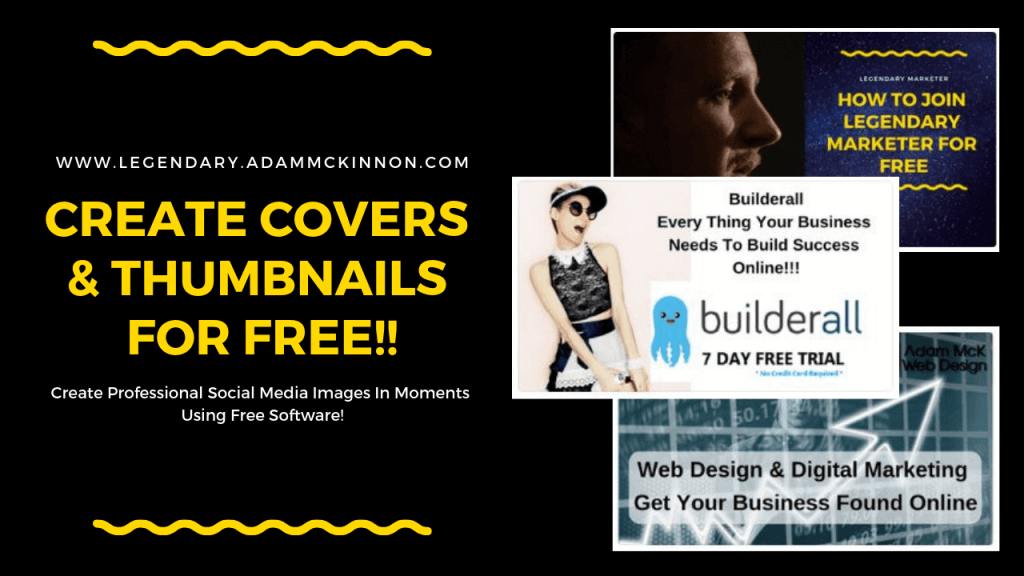Are you starting with SEO? Want to make your site more visible? You’re in the right place! This SEO checklist for beginners is full of tips to help your site do better in searches.
We’ll cover keyword research, page improvement, and more. We’ll also look at technical stuff you should know. No more being lost—get ready for better site rankings!
Key Takeaways:
- Understand the basics of search engine optimization (SEO).
- Learn how to conduct effective keyword research.
- Explore the crucial aspects of on-page and off-page SEO optimization.
- Discover technical considerations and user experience strategies.
- Create a content strategy that aligns with your SEO goals.
Understanding Search Engine Optimization (SEO)
Let’s start by understanding SEO. SEO helps your website appear higher in search results. Using SEO strategies, your website can get more visits and attract potential customers.
SEO is about making your site better for search engines. It’s how they understand and rank your website. This makes your site more visible for the right searchers.
Optimizing your website is key. It includes technical changes for better search engine crawling. You improve page speed, make your site mobile-friendly, and organise it well. These steps help search engines rank your site higher.
The role of SEO techniques
SEO techniques are actions to boost your website in search results. You optimize parts of your site, like meta and header tags, with keywords. This helps search engines grasp your content’s relevance.
Creating top-notch, SEO-friendly content is vital. It’s about using the right keywords from your research. This way, your content is more likely to rank well. Good content also gets more links, which is good for your SEO.
It’s crucial to know SEO basics and use them well. This boosts your site’s organic visits. Next, we’ll see how important it is to research keywords for your site.
Conducting Keyword Research
Optimizing your website for search engines? Start with keyword research. It’s critical. Find the best keywords, and you boost your site’s visibility. This draws more visitors.
Why is Keyword Research Important?
It’s about knowing what people search for. This helps you make content they want. Your site then ranks better and gets seen more.
Keyword research lets you:
- Learn what interests your audience.
- See what others do and stand out.
- Make your website search-engine friendly with the right keywords.
- Get higher up on search results and attract more visitors.
Tools and Techniques for Keyword Analysis
You have tools to help find good keywords. Here are some top ones:
- Google Keyword Planner: Free from Google. Find industry keywords and see their popularity.
- Ahrefs: Offers detailed keyword data including how much traffic they might bring.
- Semrush: Good for researching keywords, checking rivals, and improving your content.
Also, try these techniques:
- Look for long-tail keywords: Specific phrases with less competition but great for reaching the right people.
- See what keywords competitors use: Learn from what works for them.
- Remember user intent: Make sure your keywords match why people are searching.
Optimizing Your Content with SEO Keywords
Found your keywords? Now, make your content shine with them. Here’s how:
- Include keywords in page titles and meta descriptions: This boosts your visibility on search result pages.
- Create quality, SEO-friendly content: Write valuable content using keywords naturally. Always aim to help your readers.
- Utilize header tags: Putting keywords in headers helps search engines grasp your main points.
For best results, think about getting an SEO expert. They can guide you and polish your strategy.
| Benefits of Keyword Research | Keyword Analysis Tools |
|---|---|
| • Gain insights into your target audience’s interests • Understand the competitive landscape • Optimize your website’s pages • Improve your website’s rankings | • Google Keyword Planner • Ahrefs • Semrush |
On-Page SEO Optimization
On-page SEO optimization is key to making your website stand out on search engines today. It boosts your site’s performance and brings in visitors naturally. We’ll share crucial on-page SEO optimization tips to lift your site’s ranking.
Creating SEO-Friendly Content
Creating SEO-friendly content is a top factor for on-page optimization. Here’s how:
- Find and use important keywords in your content. This makes it easy for search engines to grasp your page’s topic.
- Craft catchy meta titles and descriptions. They give users a preview in search results and affect your site’s click-through rate (CTR).
- Make valuable content that interests your target audience. It keeps them on your site longer, showing search engines your content’s worth.
- Use header tags (H1, H2, H3) to organize your content. They help search engines understand your content’s layout and key points.
Optimizing Meta Tags
Meta tags are HTML tags that tell search engines about your webpage. Here are tips for optimizing them:
- Put relevant keywords in your meta titles and descriptions. This boosts your chances of showing up in search results.
- Ensure your meta titles are short, descriptive, and inviting. This makes users want to click on your link.
- Create unique meta descriptions that sum up your webpage’s content. It shows its value to users.
- Avoid using the same meta tags on different pages. This prevents confusion for users and search engines.
Utilizing Header Tags
Header tags (H1, H2, H3) are crucial for organizing your content and making it easier to find on search engines. Tips for using header tags:
- Have just one H1 tag on each page as the main heading.
- Break your content with H2 and H3 tags for subheadings. This clarifies your page’s structure for users and search engines.
- Add important keywords in your header tags for extra context. This makes your page more relevant to those keywords.
On-page SEO optimization is part of a bigger SEO strategy. Use these methods to improve your site’s on-page elements. This will better your search result rankings and bring in organic visitors to your page.
| On-Page Optimization Factors | Description |
|---|---|
| Keyword Research | Do detailed keyword research to find relevant keywords for your content and use them well. |
| Content Quality | Produce valuable, high-quality content that caters to your audience’s needs and interests. |
| Meta Tags | Work on your meta tags, including titles and descriptions, to represent your content well and increase click-through rates. |
| Header Tags | Employ header tags (H1, H2, H3) to sort and format your content, making it reader-friendly and keyword relevant. |
Off-Page SEO Techniques
Off-page SEO techniques are super important for your website’s rankings. They help build your website’s authority from the outside. We’re going to look at some key methods to boost your site’s rank.
One top method is link building. Getting links from trustworthy sites shows search engines your site is also credible. A strong backlink network boosts your visibility and traffic.
Using social media is another great way. It lets you connect with your audience and share stuff. It also drives visitors to your site. Social media makes your site more visible to more people.
Handling your online reputation matters too. It’s about controlling your online image. Respond to reviews and fix problems quickly. A good online presence builds trust and can boost your search rankings.
Off-page SEO is just as key as on-page efforts. Links, social media, and reputation management can lift your site’s authority. This helps it rank better in search results.
Key Takeaways:
- Off-page SEO builds your website’s authority and reputation externally.
- Link building gets high-quality backlinks from respected sites.
- Social media boosts your website’s visibility and traffic.
- Managing your online image is vital for SEO success.
Using these off-page SEO strategies will strengthen your site’s online presence. It makes your website more visible on search engines. Next, we’ll check out technical tips to further enhance your site for search engines.
Technical SEO Considerations
Technical SEO is very important for your website’s success. It improves how your site works and how people see it online. We will look at important things to think about in technical SEO. Let’s get started!
Website Speed Optimization
How fast your website loads is key. A slow site makes people unhappy and hurts your site’s ranking. To make your site faster, shrink images, simplify code, and use browser caching. This makes your site quicker and boosts SEO.
Mobile Optimization
Today, it’s all about phones and tablets. Your site must work well on these devices. This means easy to use, quick to load, and looking good on any screen. This keeps visitors happy and helps your site rank better.
Site Structure
Having a site that’s easy to get around is good for visitors and search engines. It helps search engines see what’s important on your site. Use clear URLs, group content well, and link between pages cleverly. This makes your site better for visitors and SEO.
XML Sitemap
An XML sitemap tells search engines about all the pages on your site. It makes sure search engines find and understand your content. Keep your sitemap up to date to show search engines how your site is structured. This makes your website more visible online.
User Experience and SEO
SEO and user experience (UX) are super important for your website’s success. Things like easy-to-use interfaces, fast navigation, and how well your site works on phones matter a lot. We’re going to look at how UX and SEO work together. We’ll also talk about how you can make your website better seen and ranked by search engines.
The Importance of UX Design
A great UX design makes your website more enjoyable for visitors. It also helps search engines understand and list your content better. If your site is easy and fun to use, people will stay longer. This tells search engines they like your site because it’s helpful and of good quality.
Website Navigation
Having a site easy to move around in is key for UX and SEO. You want a clear path so visitors easily find what they need. This makes people happy and helps search engines index your site well. Use a clear menu and links in your site to improve UX. This also helps search engines see the layout and important parts of your content.
| Benefits of User-Friendly Navigation | Techniques for Effective Website Navigation |
|---|---|
| Improved user satisfaction | Use descriptive menu labels |
| Higher engagement and longer visit durations | Utilize breadcrumbs for easy navigation |
| Lower bounce rates | Create a logical hierarchy with submenus |
Mobile Responsiveness
Today, a website must work well on phones too. Search engines favor sites that look good on all devices. Adopting responsive design means your site adjusts to any screen size. This offers the best view and use for everyone.
SEO and UX: A Winning Combination
Improving your website’s UX can boost its visibility on search engines. A nice site experience means visitors will like, share, and link to your content. This can lead to better rankings and more visitors. So, a site that’s good for users and search engines is a great goal.

We’re next going to explore how content strategy is key to SEO. With a good content strategy and right keywords, your site’s visibility on search engines can grow.
Content Strategy and SEO
To get the best visibility on search engines, you need a solid content strategy. This means making SEO-friendly content. It will boost your website’s performance. Keep these key points in mind for better SEO:
1. Define Your Target Audience
Know your audience before you create content. Learn what they like and search for. This makes your content more effective and drives traffic.
2. Perform Keyword Research
Keywords are very important for SEO. Find out what your audience searches for related to your field. Use these keywords in your content to rank better on search engines.
3. Create High-Quality, Engaging Content
Make content that is valuable to your readers. Write informative and interesting pieces. This attracts more visitors and improves your site’s authority.
4. Optimize Content Metadata
Meta titles and descriptions are key for SEO. They show up in search results and help people click on your content. Make sure they are clear and contain keywords.
5. Implement Internal and External Linking
Linking inside and outside your website is crucial. Internally linking helps search engines and users navigate your site. External links from trusted sites improve your website’s authority and visibility.
6. Leverage Multimedia Content
Adding images, videos, and infographics makes your content stand out. Be sure to optimize image tags for SEO. This makes your content more accessible and shareable.
7. Monitor and Analyze Performance
Use SEO tools to check how your content is doing. Look at traffic, bounce rate, and time on page. Use this info to make your content even better.
8. Stay Updated with SEO Best Practices
SEO changes all the time. Keep up with new trends and guidelines. This will keep your site competitive in search rankings.
| Benefits of Content Strategy for SEO | Effective Content Optimization Techniques |
|---|---|
| 1. Improved organic rankings | 1. Strategic keyword placement |
| 2. Increased website traffic | 2. Creating unique and valuable content |
| 3. Higher engagement and conversion rates | 3. Using header tags and bullet points for readability |
| 4. Enhanced brand visibility and credibility | 4. Utilizing alt tags and optimized meta tags |
Local SEO Optimization
If you have a local shop or service, it’s super important to use local SEO. This helps people in your area find you online. In this bit, we’ll show you how to make your website more visible locally.
Utilizing Google My Business
Google My Business is a top tool for better local SEO. It lets you make a detailed profile on Google Search and Maps. It’s key to give correct details like your name, address, and phone number. Also, happy customers should leave good reviews to boost your search rank.
Listing in Online Directories
Putting your business in online directories also helps a lot. Find directories for your industry and area, like the local chamber of commerce. Your details must be the same everywhere to avoid hurting your search rank.
“Listing your business in online directories can increase your online visibility and attract potential customers searching for local products and services.”
Targeting Local Keywords
Choosing the right local keywords is a must. Do your homework to pick the best keywords for you and your location. Then, use these words in your website’s content, like in headings, meta tags, and titles. This helps search engines get that your website is relevant locally.
Building Local Citations
Local citations are when your business’s name, address, and phone number show up on other websites. This could be directories, review sites, or social media. They prove your business is real and improve your local SEO ranking. Be sure your business info is the same in all places for the best outcome.
Use these techniques to boost your website’s local search results. This way, more local customers can find you.

Monitoring and Analytics
It’s important to track and understand how your website is doing. By using SEO tools and looking at website data, you can see how well your website is performing. This helps you make better choices to improve how easy it is to find your website online.
Tracking keywords is a big part of SEO. When you know what words bring people to your site, you can make your content better. You can focus on certain words to draw in the right audience. By doing this, you can adjust your efforts to rank higher in search results.
Ranking reports tell you where your website stands in search results. Checking these reports often helps you see how your site is doing. You can find out what needs work. Knowing your rankings helps you understand if your SEO strategies are working.
Website analytics give you a deep look into how people use your site. You can learn a lot by looking at things like page views and how often people leave quickly. This info helps you make your website better for visitors.
“Keeping an eye on website performance tells you if your SEO strategies are working well.” – SEO Expert
Benefits of SEO Monitoring and Analytics
The good things about using SEO tools and analytics are many:
- Find the best keywords for your site
- See how your website ranks in search results
- Watch for changes in how visible your site is and how much traffic it gets
- Learn what users like and do on your site
- Make your website’s content and design better
- Check if your SEO work is paying off
By keeping an eye on your website’s data, you can keep making your SEO better. You can stay ahead of others and get more people to visit your site.
| SEO Monitoring and Analytics Tools | Description |
|---|---|
| Google Analytics | This tool gives deep insights into website traffic, how users behave, and tracks conversions. |
| Ahrefs | This tool helps with finding keywords, checking your site, and looking at backlinks. |
| Moz | It offers tools for keyword research, checking your site, and tracking rankings to improve visibility. |
| SEMrush | This tool is great for researching competitors. It provides analytics on keywords, backlinks, and audits your site. |
| SE Ranking | An all-around SEO platform that offers tracking keywords, auditing websites, and monitoring backlinks. |
Using SEO monitoring and analytics makes sure your website stays up-to-date and competitive. With the right tools and data, you can make smart changes. This can improve your website’s visibility, bring in more visitors, and help you reach your SEO targets.
Continuous SEO Improvement
SEO is a journey that keeps on going. You need to keep making your website better to get seen online. If you follow the top SEO tips, check out changes in rules, and see what your rivals are doing, you can stay on top. This will make sure your website is always ready for search engines.
Staying Updated with SEO Best Practices
SEO tips and tricks change all the time. It is very important to keep up. Knowing the latest SEO moves helps your website stay friends with search engines.
Reading top SEO blogs and joining chats helps you learn new things. Going to SEO events lets you hear from experts and get great advice.
Monitoring Algorithm Updates
Search engines always update how they pick the top results. Google often changes its rules to give better answers to searches. It’s key to know these updates to keep your site in good shape.
Follow SEO news and get alerts from search engine teams. This way, you’ll know when changes happen and how to deal with them.
Conducting Competitive Analysis
Looking at what your rivals do in SEO can teach you a lot. It helps you see where you can do better. By checking their websites, you can see what you might miss.
Tools like SEMrush and Ahrefs give you info on your rivals. This info helps you plan how to get ahead in search results.
| Benefits of Continuous SEO Improvement | SEO Best Practices | Algorithm Updates | Competitive Analysis |
|---|---|---|---|
| 1. Improved website visibility | 1. Stay informed about current best practices | 1. Adapt to algorithm changes | 1. Identify opportunities for improvement |
| 2. Higher organic rankings | 2. Incorporate new techniques into your strategy | 2. Avoid algorithmic penalties | 2. Benchmark against competitors |
| 3. Increased organic traffic | 3. Optimize website structure and content | 3. Adjust optimization tactics accordingly | 3. Learn from competitors’ successes |
| 4. Enhanced user engagement | 4. Utilize proper keyword usage | 4. Stay ahead of industry changes | 4. Outrank competitors in search results |
Improving your website’s SEO is key to being seen online. If you stick to best practices, keep up with changes, and watch your rivals, you can draw more visitors to your site. Remember, SEO needs your constant attention for the best results.
Measuring Success and Return on Investment (ROI)
After you start your SEO, it’s important to see if it’s working and making money. You do this by checking conversions and goals. This helps you know how well your SEO is doing.
Conversion tracking looks at what visitors do on your site, like buying something or signing up. This tells you what’s working best and where to focus more. It’s key to making your SEO better.
It’s also critical to have clear goals for your SEO, like getting more website visits or selling more online. Having these goals helps you check your progress and see how you’re doing.
Lastly, figuring out your ROI is a big deal. You compare the money made from SEO to what you spent on it. This shows if your SEO is worth it and helps you plan better for the future.
FAQ
What is SEO?
SEO means Search Engine Optimization. It makes your website more visible on search engines like Google.
Why is SEO important?
SEO is key because it brings more people to your site from search engines. It makes your site easier to find, which can help you get more customers.
Where do I start with SEO as a beginner?
Start with simple stuff like making sure your site’s meta tags and content have the right keywords. Also, create content that people will want to read and share.
How do I conduct keyword research?
Look for keywords that match your site using tools like Google Keyword Planner or SEMrush. Choose keywords that people often search for but that don’t have too much competition.
What are some on-page SEO optimization factors?
Focus on your meta titles and descriptions, use headings to organize your content, and include keywords in your text. Also, make sure your pictures have captions that explain what they are.
How can I improve my website’s speed?
Make your website faster by reducing image sizes and clutter. Use fewer plugins and consider a CDN to help your site load quicker all over the world.
How can I build backlinks to my website?
Get other sites to link back to yours by creating content people want to share. You can also ask bloggers for guest posts and join online forums that are related to what you do.
Why is mobile optimization important for SEO?
Making your site work well on mobile is essential because search engines rank those sites higher. More people use mobile devices now, so it’s critical for them to have a good experience on your site.
How do I measure the success of my SEO efforts?
Check if your SEO is working by looking at organic traffic and rankings. Tools like Google Analytics can show you how well your site is doing and where you can improve.
Is SEO a one-time process?
SEO isn’t just a one-off task. You need to keep updating your site as search engines and competitors change. Stay informed on SEO trends and keep working on your site.
How long does it take to see results from SEO?
Seeing results from SEO can take a while, sometimes months. It depends on many things like competition and how good your content is. Be patient and keep improving your site.
How can I improve my local SEO?
Boost your local SEO by claiming your Google My Business listing and making sure your contact details are the same everywhere online. Use local keywords and get good reviews from your customers.
What is the return on investment (ROI) of SEO?
The ROI from SEO varies but it can bring more visitors, make your brand more visible, and lead to sales. Measure how SEO affects your sales to see its true value.
Looking For Affordable Web Design and Digital Marketing?
AM Web Design and Digital Marketing provides professional web design services at a price that you can afford. If you have any questions or want to know more about how we can help your business grow, contact us today on 0191 5111009.
You can check out our reviews on our Google Business Profile and see why we would be the right choice for you.